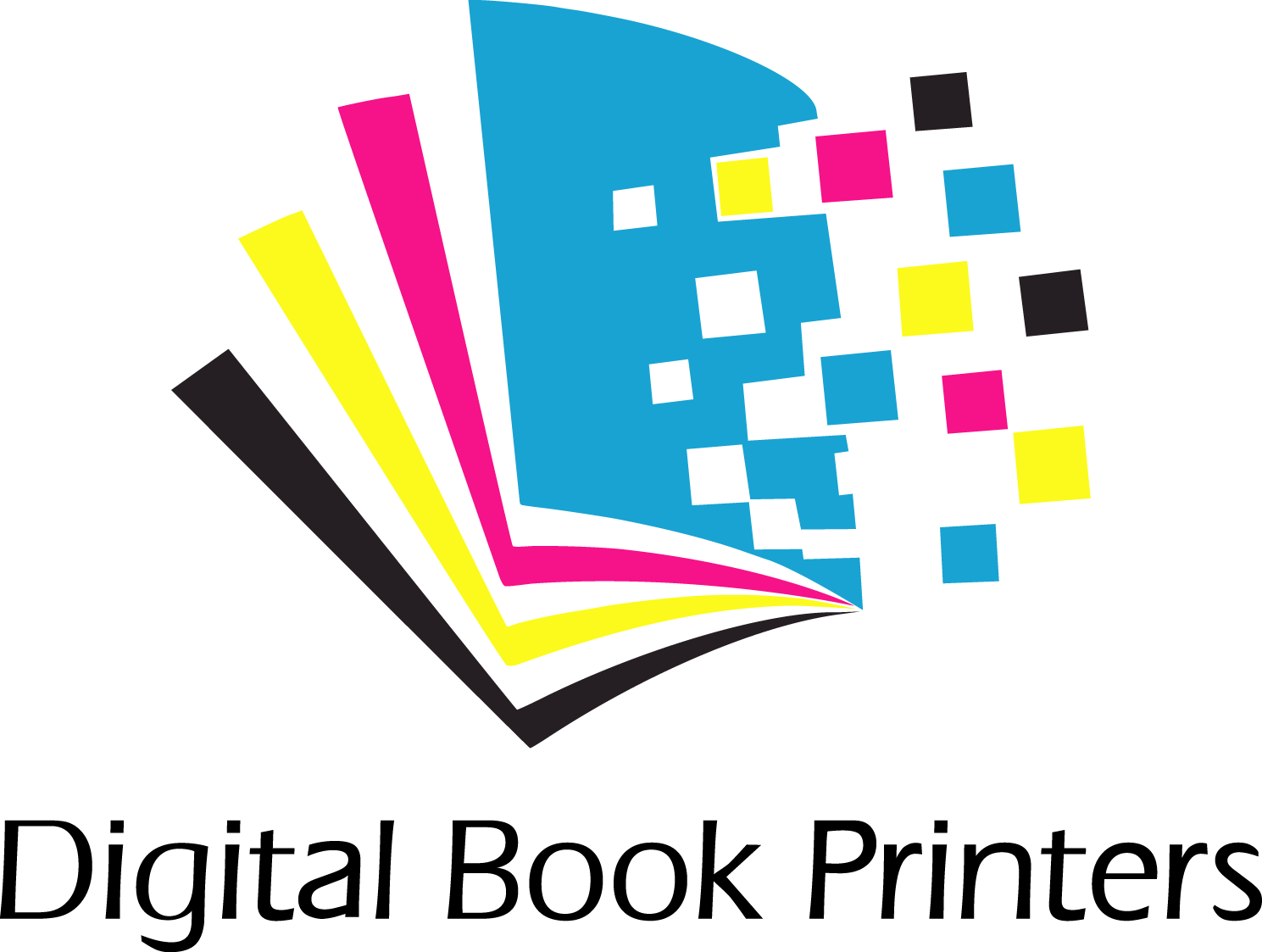We specialise in digital book printing, using high definition printing technologies to cost effectively print ‘on demand’.
Printing of Marketing Materials
We produce high end marketing materials for Corporate Companies & Government Departments , including annual reports, training manuals, company profiles and brochures, ideal for showcasing your company’s success.